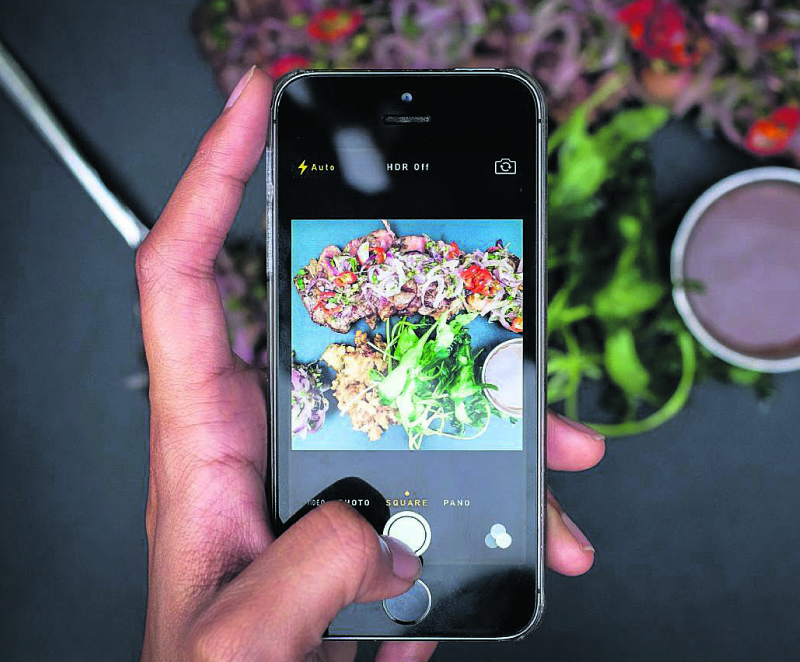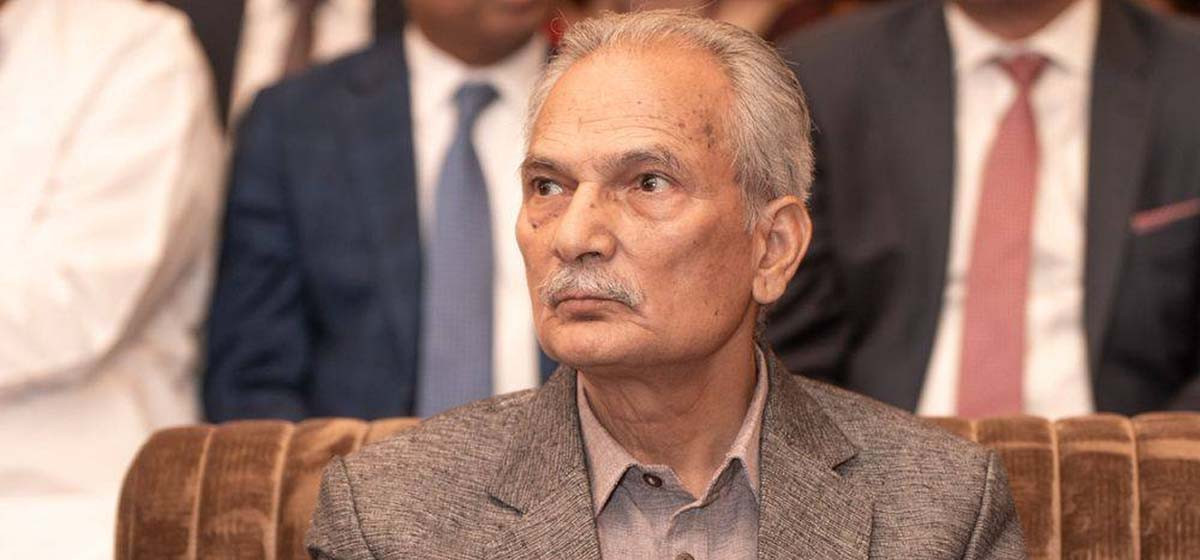A new android smartphone you purchase operates fast initially. Nevertheless, you recognize that the phone is likely to slow down after usage of a few months.
Don’t worry. We’ve listed some tips of speed up your phones:
Uninstall unused apps
The OnePlus 5 derivative and uninspired

The prime reason for your phone’s slow operation is the unused apps. Hence, don’t install unnecessary apps on your phone. And if there are ineffectual apps on your phone, immediately uninstall them. Likewise, we would like you suggest the Lite version of app, for example Facebook Lite, Twitter Lite and many more.
Use Launcher with Low RAM Usage
You can change launcher, keyboard, and lock screen on Android smarphones. However, such launchers and keyboards slow down your phone’s performance. So try to use the default launcher, keyboard and lock screen with low RAM usage. Also limit widget to your home screen.
Restart your phone regularly
Have you ever restarted your phone before? If not, then this could be another reason to slow down your android phone. As you restart your phone, RAM and temporary memory will clear follow-on speed up your phones. So make a habit of restarting your phone from time to time.